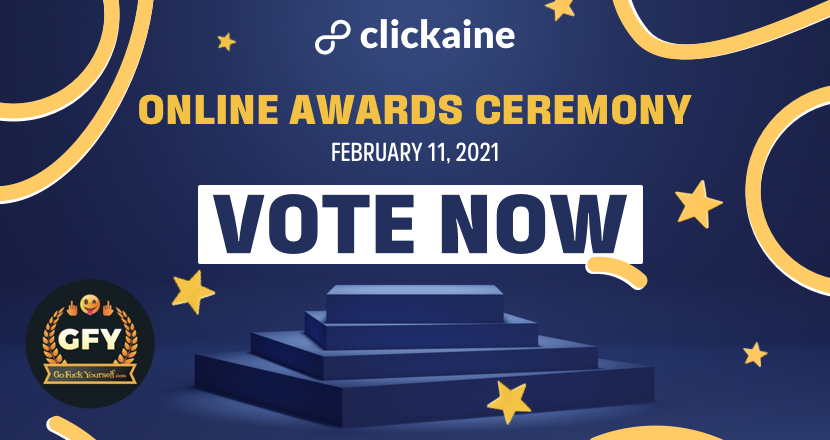Why you should set up postback tracking at the Clickaine platform
Hey, guys! I’m Denis, Advertiser Account Manager at Clickaine. My job is to take care of your campaigns and effectively optimize the performance of your promoted offers.
Today I will tell you more about postback and why you should use it. We will take an in-depth look at the way it works, set it up for accurate tracking, and check available dynamic parameters in our platform.
It may seem daunting at first, but you will understand the benefits after reading to the end.
So, how could you optimize your ad campaign without a tracker? That’s right – you can’t, so let’s talk about the importance of using postback links and why it is necessary to add postback links to the Clickaine platform.
The most common question from our affiliates: why should I pass conversion stats to Clickaine’s platform?
For sure, it is optional. But for running profitable campaigns, it is extremely useful. I’m taking care of our affiliates and doing my best to save their time and money.
There are a lot of different ways of campaign optimization. Postback is helping me to see the sources of conversions. This means that I can optimize campaigns by creatives, black/whitelisting sources, including/excluding devices, OS versions, browser versions, and cellular operators. Also, data received from postback tracking can be used for selective bidding, which helps A LOT.
Without the completeness of traffic data, it is challenging to optimize ads to increase ROI and reduce costs.
In case some of you guys didn’t know what the postback is. Briefly, a postback is a URL that transmits additional data from the network. After setting the parameters, the affiliate gets the opportunity to analyze the advertising campaign in more depth.
My steps of optimization when we’ve got postback set:
1. Optimization by creatives. If there is enough data, I turn off creatives that convert less.
2. Optimization by sources. I use our Selective bidding system feature in our platform. More about Selective Bidding you could read in our previous post.
3. Optimization by OS and OS versions.
4. Browser and browser versions.
5. Optimization by ISP.
6. If all of the above doesn’t help, I suggest changing the offer or Geo.
And they’re only one way to receive data about all of these metrics – using a global postback url.
How to set up a postback?
Step1.
First of all, you would need to get a postback link. Sign in and go to the “campaigns” page on the dashboard. Click on the “add campaign” button.
At the bottom of the “general” tab, you will find a postback url that you will need to paste into your tracker provider.

Step 2.
Go to your tracker and add the postback link into the “postback URL” input.
Use macros {clickid} as an “external id”
{cost} as a “cost” to track cost from a traffic source. Check the screenshot with the list of available dynamic parameters below. You can use them with subid’s/tokens in your tracker.
Step 3.
On this step, go to the tab “Creatives” and check advanced settings — you will see the list of dynamic parameters logically sorted by relevant groups.

Don’t forget to check “promotion category” on the dynamic parameters page and choose the relevant vertical for your creative.
Step 4.
To finish setting up, just add creatives’ name, depending on the ad format, upload the image or video, and click “Add”. It will help algorithms to choose the most relevant traffic sources for your ad campaign.
Don’t forget to make a test conversion. Click on the particular campaign and go to the “Creatives” tab. Copy link at the bottom (see below screenshot) and use it to make a test conversion.

Step 5.
My congrats, after a successful test, you could launch your ad campaign.
I hope that you will find the information above useful. If you would need help with any questions – do not hesitate to contact me. Let’s stay in touch!